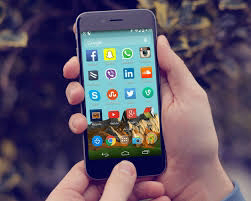How To Run .exe Files On Android

The executable file which is commonly called the .exe file is also the staple of modern programs. It was made to be the doorway to an application and is still extremely popular on the Windows platform. If you are a designer, a gamer or anyone who runs carious softwares on their PC, you must have seen this widespread file format. But why can’t you run .exe files on Android? Well, the short answer is that you can run .exe files on Android. But, You can only run certain .exe files on Android devices and that too with minimal usage. Some advanced users, especially gamers, who are into old video games, can actually use the feature to run some games with limited controls on Android. However, you can’t randomly drop a full video game on your Android device and start playing. If you are here because you wanted to play Half-Life or Counter-Strike on your Android device, this article will definitely disappoint you. But if you are insistent on making old-school games worki...